Registering and Enrolling on the ‘Migrating to Caddie 23' Course’ Course
1. 1. Create an account or sign in to learning.caddiesoftware.com by clicking on one of the log in options as indicated by the red boxes in the image below:
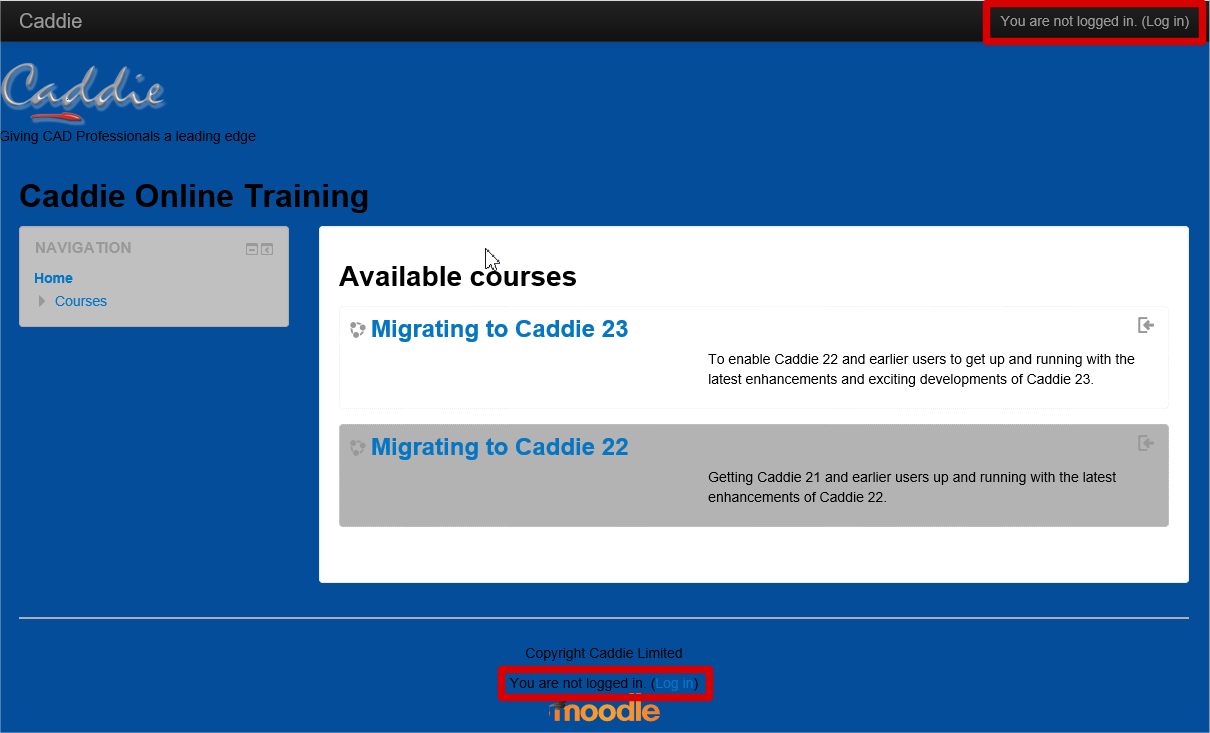
2. 2. If you have previously registered on the site, enter your username / email and password and choose ‘Log in’, otherwise choose ‘Create new account’:
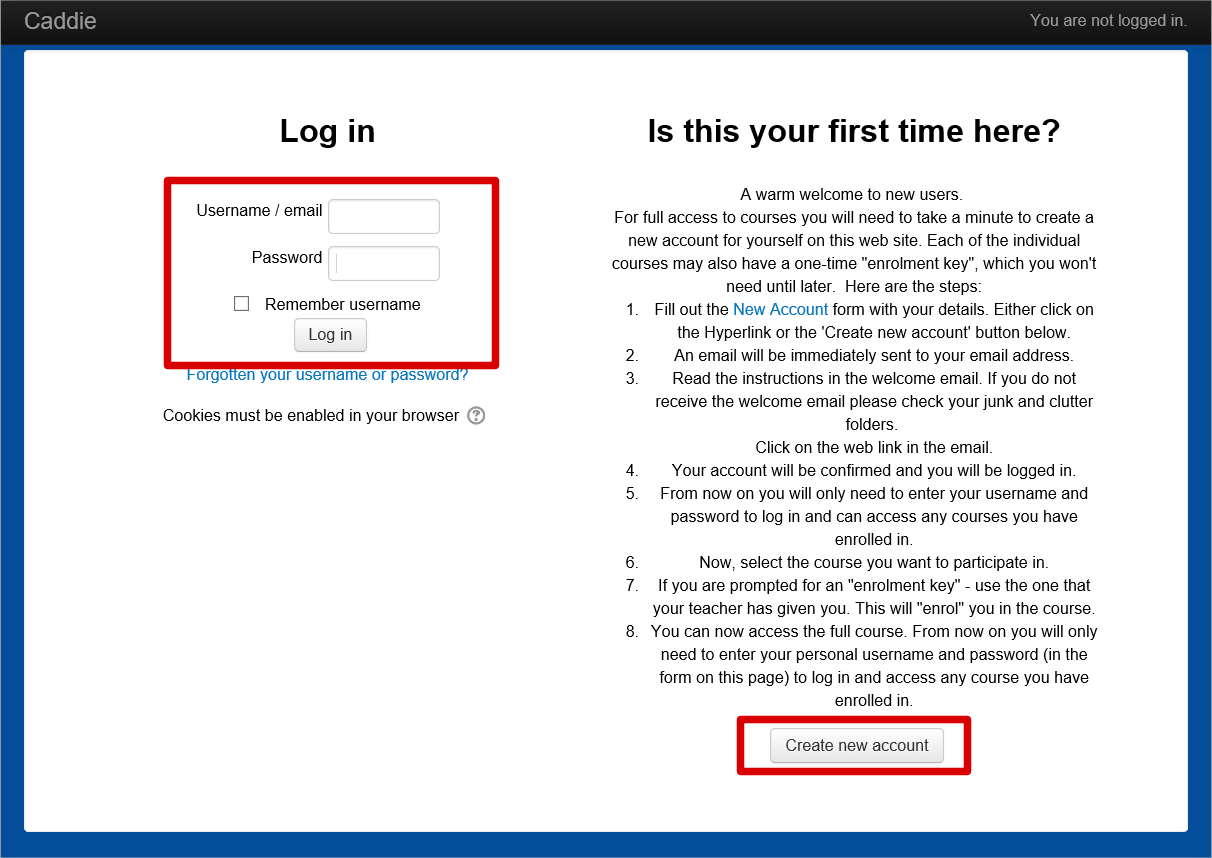
3. 3. If you choose ‘Create new account’ you will be taken to the following screen to complete the registration form:
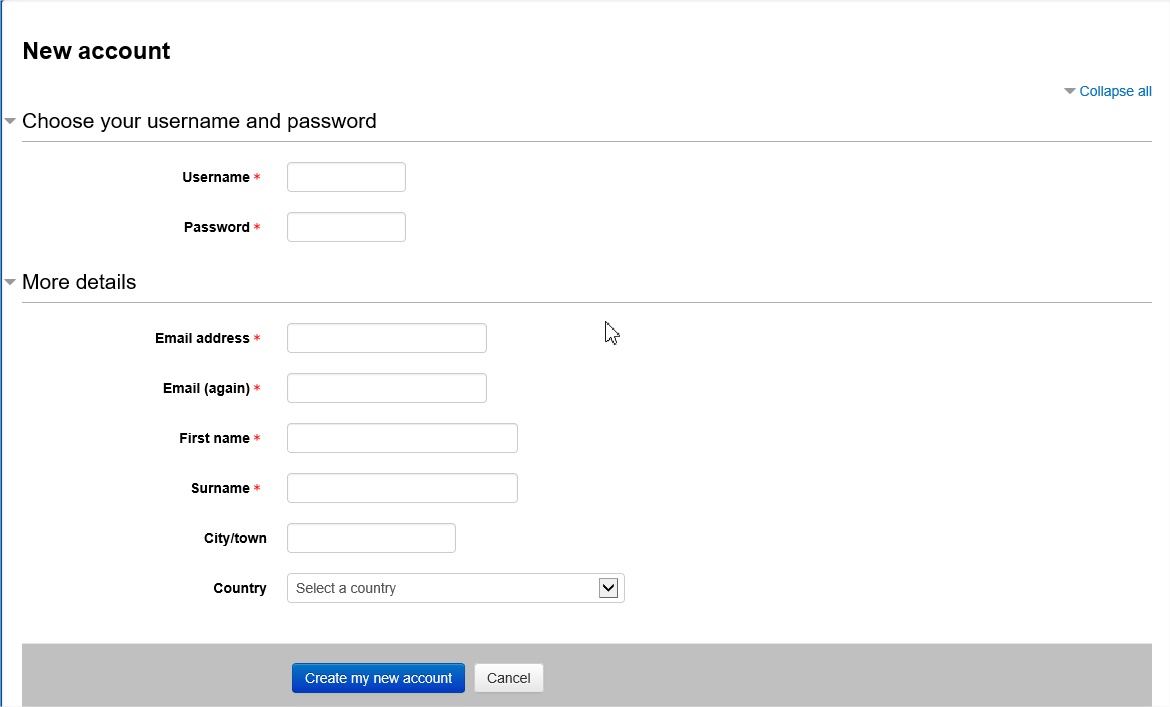
Once you have completed the registration form and clicked the ‘Create my new account’ a confirmation page will show you the email address the confirmation email will be sent to. Check that the address is correct and then check your email folder. When the email arrives, open it and click the link below the line stating:
‘To confirm your new account, please go to this web address:’
A new browser page should open showing a confirmation page, stating that your registration has been confirmed. If you do not receive an email, check your spam, junk and clutter folders. The email will be sent from ‘Caddie Online Learning Support’. Click the ‘Continue button and you will be automatically logged into the learning site.
4. Once logged in you should see your dashboard which will look similar to the image below:
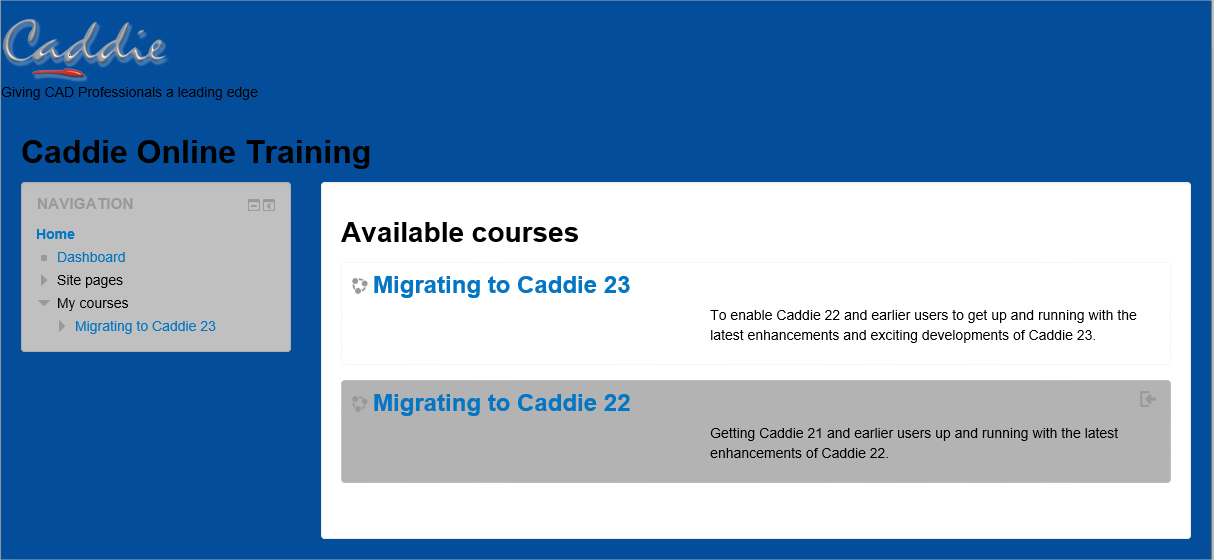
4. 5. Click on the blue ‘Migration to Caddie 23’ title to take you to the enrolment page. Click the ‘enrol me’ button as shown below. You will now be enrolled on the course.
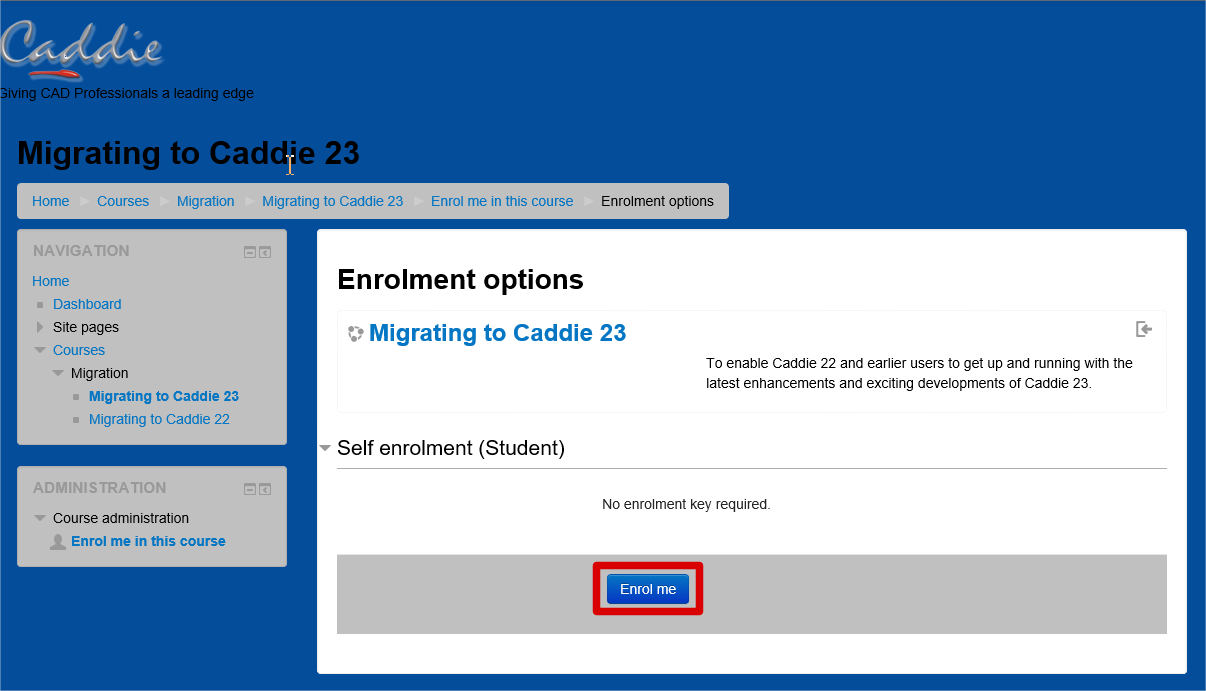
6. You are now ready to start the Migration to Caddie 23 course.
If at any time you want to return to the dashboard, click the ‘Home‘ option from navigation pane to the left of the screen.
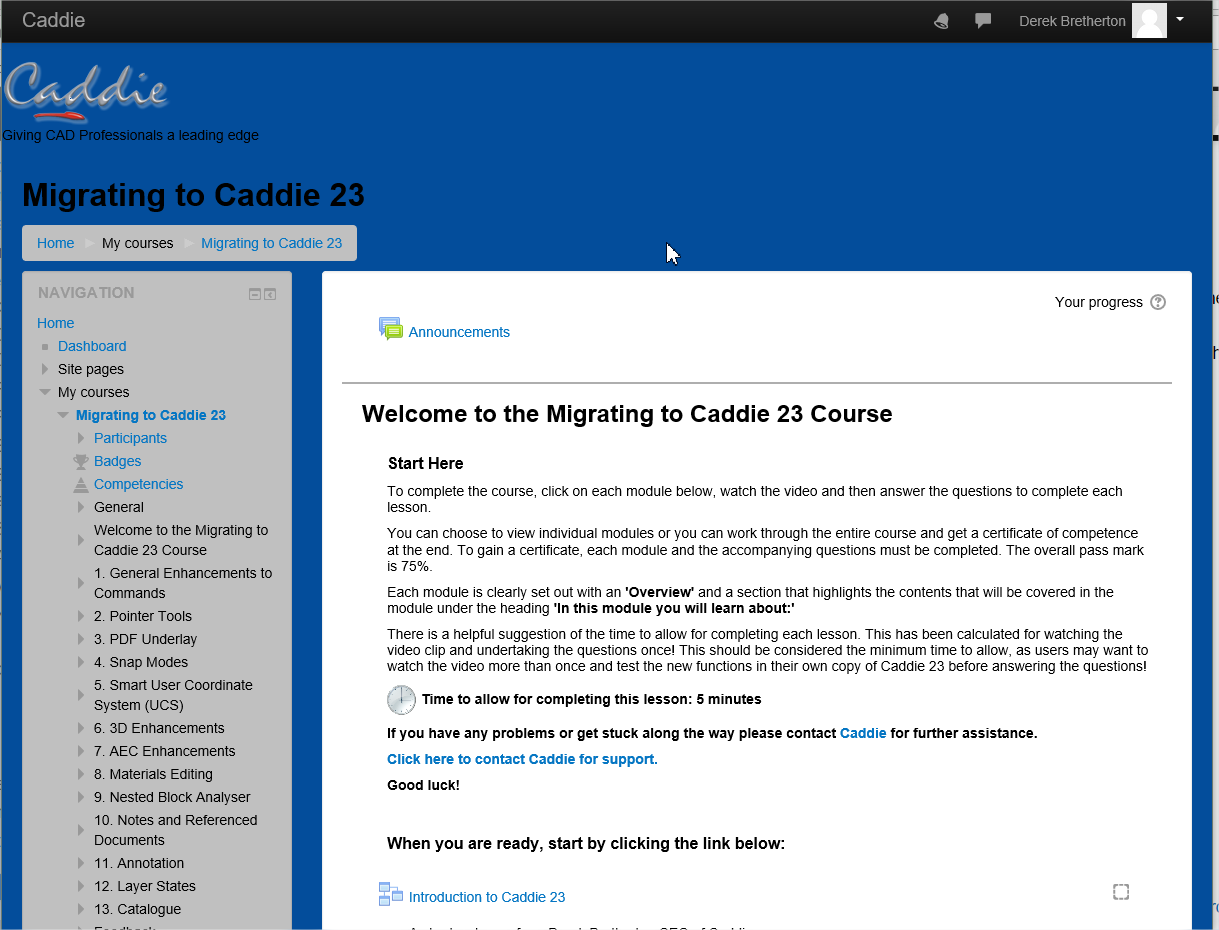
You may contact Caddie Support if you have any problems registering or accessing the training.

