
Why Choose Caddie Geographic Information System
Seamlessly integrated into Caddie Professional, Caddie Geographic Information System(GIS) provides an uniquely tailored solution for design professionals that will dovetail effortlessly into your workflow.
Whether you need just a simple 2D location plan incorporating local services and infrastructure, or a full 3D CAD building set into an aerial imagery-draped digital terrain site model, Caddie Pro+ GIS deliver the tools you need.
Stream Google, Bing, OpenStreetMap and Ordnance Survey raster tiles directly into your CAD drawings.
Caddie Pro + GIS is your perfect solution for information procurement, production, assimilation, and presentation.
Read vector SHP files direct, or add data sources to your own local, or Cloud Databases to minimise online storage costs.
Combine data sources to construct that comprehensive appraisal of a location or area based on the latest information available.
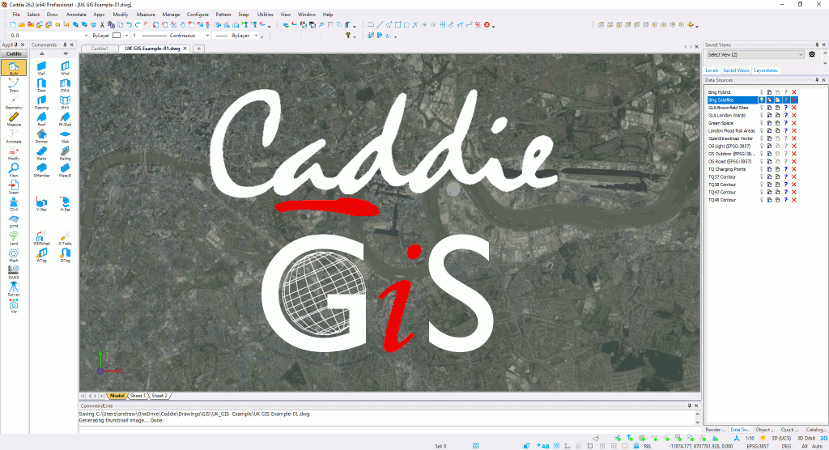
Caddie GIS Features and Benefits
Assign Coordinate Reference System (CRS) from Map or List view with auto-filtering on location search for fast and easy CRS identification.
Saved Recent CRS list makes repeat searches simple.
Satellite image tiling based on location for enhanced identification within location searches.
Geometric and Projected CRS support including ESRI and EPSG
Location change without CRS reset for simpler multi-location searches.
Coordinate import and plotting with conversion from WGS84 to current CRS for accurate geographic locating.
Write Points to table and export Points to file for easy information presentation and transfer.
Query and write to drawing provide the facility to record external GIS information in proposals.
Measure distance, bearing in units of choice for any CRS, and Latitude and Longitude in DMS or decimal degrees with on-pointer display and write to Windows Clipboard.
Caddie GIS - Simple to use
Using Caddie GIS users can access and information from a wide variety of sources, reading information directly into their normal .dwg CAD drawings for interrogation and incorporation into their schemes and projects...
|
|
|
|
|
|
|
