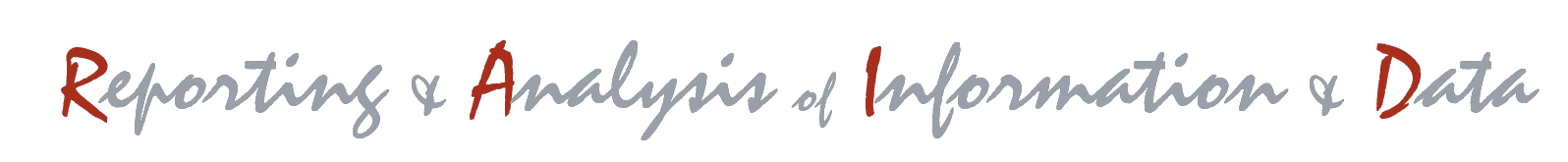
Caddie RAID - Reporting & Analysis of Information & Data Tool combines data from multiple sources, live or captured, and enables the user to perform analysis and present the data multi-dimensionally in graphical form using heatmaps
Caddie RAID - Reporting & Analysis of Information & Data
Data visualisation using heatmaps that enable you to glean insights more easily and make data-driven decisions.
By representing your data in a visual form, data visualisation makes data more accessible, easier to understand and communicate.
The Caddie RAID - Reporting & Analysis of Information & Data tool is easy to use, for owners, administrators and managers. It allows you to export your data into different formats for sharing with others.
Contact UsThe Process in a Nutshell
Caddie RAID gathers information from existing data sources, including but not limited to:
- Databases
- Spreadsheets
- Manual data entry
- Live sensors (smart technology, internet of things)
- Extract from CAD drawings and plans
- Pictures
2. Copy and populate the information into Caddie RAID's own databases, leaving the source data untouched, or alternatively use the source data directly
There are many situations where it is preferable to copy the source data rather than working with that data directly.
The reasons may be:
- Sensitivity of data (the copy can only take the information required for analysis)
- Availability, if the source is not always available for real time extraction
- Security, leaving the original data untouched gives better data integrity
- Data format, data at source may not be in the optimum format for analysis
- Performance, a local copy of data can be analysed more quickly than using remote sources
- Automated realtime tools: With triggers that occur when any new data is added. Ideal for online / cloud based sources such as databases where every time a new record is created the automation pulls the record, or a subset of the information in the record and pushes it to the relevant Caddie RAID data repository
- Scheduled Tools: At a pre-defined interval a routine is run that extracts any new or updated data (or a subset of it) and sends it to the Caddie RAID data repository
- Manual Tools: When required a user can run a tool that extracts any new data (or subset of it) and sends it to the Caddie RAID data repository
- Manual Data Entry: The least efficient method, but one used where the user physically copies data from the source and enters it into the Caddie RAID data repository
3. Analyse and Visualise your data
Caddie RAID allows you to analyse data from either a single source or by combining information from the different sources, according to formulae that you define, and display the results as heatmaps - coloured pictures where the different colours represent different values or ranges of values. Heatmaps make it easy to visualise complex data and understand it at a glance.
4. Drill down for more detail
Caddie RAID's onscreen heatmaps are interactive, allowing the user to drill down for further detail. Additionally Caddie RAID's analysis can supplement the heatmaps with tables and keys for greater depth of understanding.
5. Communicate Directly
Caddie RAID's communication tools allow the user, to communicate with relevant parties determined by the analysis. Communication interfaces include telephone, sms, email and more.
WHY CHOOSE CADDIE RAID
The ability to share and present data and knowledge in an easily understandable and visual way.
A conduit that ties together stand alone systems, integrating different tools into one reporting platform.
User friendly non-technical reporting.
Planning and identifying patterns or highlighting of problem areas to spot trends.
Financial impact of occupancy or issues, enabling improved forecasting and accounting.
Monitoring and tracking of visitors, residents and contractors as well as security and maintenance.
Fast easy presentation and knowledge sharing to colleagues, stakeholders and comittee members.
Instant communication by sms, email, telephone and snail mail.
Combining and extracting of data from multiple sources with the ability to layer information.
Repository for historical data.
Instant realtime display and analysis of data alleviates failures and saves money on maintenance and repairs.
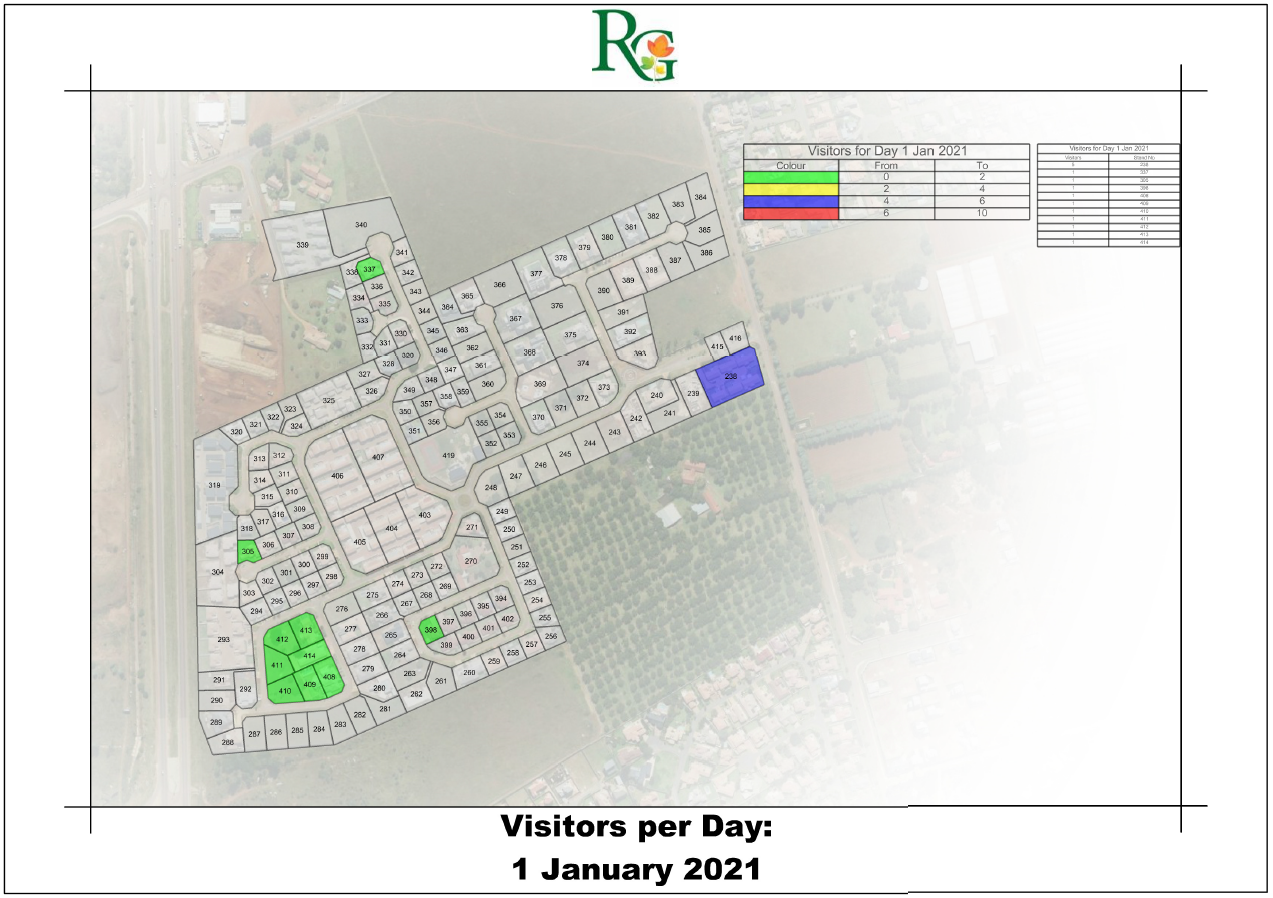
What our customers say about Caddie RAID - Reporting & Analysis of Information & Data
Support and Implementation
When you partner with Caddie, you partner with passionate people who will work with you and assist you to get the maximum potential out of your investment.
Caddie RAID: An ideal solution for use by:
Home Owners AssociationsRetail Park OwnersCommercial Facility OwnersProperty OwnersProperty Developers and ContractorsManagersAdministratorsCommittee MembersVolunteersPlannersLandlordsFacility and Event ManagersRental and Property Management Services
Learn More
Key Benefits
- Security issues
- Stand/Plot/Erf and sectional title identification and demarcation
- Buildings - residential, commercial or leisure
- Administration
- Financial Information - payment history, debt and liabilities
- Infrastructure
- Maintenance history and schedules
- People - owners, staff and visitors
- Personnel
- Access control - who, when why, and how
- Animals and pets
- Vehicles
- Activities
- Services - location, history and maintenance status
- Construction status - vacant and part built stands
- Site Map
- Documentation - fast access to all documents relating to each stand
- Pools
- Compliments, complaints and grievances
- Landscaping
Key Benefits
- Profitability - Rent verses revenue by location (where are the most popular / profitable stores by footfall, entrances, parking availability or access)
- Forecasting cold spots – multiple lets ending in close proximity
- The effects of store /mall promotions, parking and entrance directions, pop up shops, types of retail eg banks, portable stores, food outlets, key players/anchor tenants
- Maintenance, safety and efficiency – fire safety ventilation, directing contractors
- Live Monitoring – temperatures, movement, humidity, security (open doors and windows)
- Security – car parking attendance, guards patrolling, incident reporting
- Unit Information - Business types and location
- Maps and directions
- Historic info and trends in revenue, occupancy, footfall, lease, security
Key Benefits
- Rent verses revenue - Where are the most popular rooms and their size or aspect
- Maintenance, safety and efficiency – fire safety ventilation, directing contractors
- Live Monitoring – temperatures, movement, lights, humidity, security (doors and windows)
- Security – car parking attendance, guards patrolling, incident reporting, access control, fences, cameras
- Unit Information - Lease duration and expiry, occupancy, rent payments and deposits, common areas
- Maintenance history and scheduling -infrastructure, roads, parking, paving, lighting, services, servitudes, security, gardens and landscaping, cleaning, refuse collection, decoration
- Maps - external and internal
- Monthly Administration - Revenue, rentals, occupancy, approaching lease expiry, past and future inspections, contractor history
Key Benefits
- Profitability - Rent by size / location (where are the most popular / profitable units, by entrances, parking availability or access)
- Forecasting cold spots – multiple lets ending in close proximity
- Maintenance, safety and efficiency – fire safety ventilation, directing contractors
- Live Monitoring – temperatures, movement, humidity, security (open doors and windows)
- Security – car parking attendance, guards patrolling, incident reporting, fences, cameras, alarms
- Unit Information - Business types and location
- Maps and directions
- Historic info and trends in revenue, occupancy, lease, security
- Levies payments and receipts
- Ownership and Rental - Transfer of ownership, tenants occupancy and managing / leasing companies
- Live Monitoring –movement, security/doors and windows
- Old and multiple lettings
- Access control and history
- Communal areas, servitudes, services