- +27 12 644 0300
- +44 1234 834920
- This email address is being protected from spambots. You need JavaScript enabled to view it.
Articles
Microsoft .NET Framework Install error
- Details
- Parent Category: FAQs
- Category: Installation & Troubleshooting
- Created on Tuesday, 27 September 2011 09:31
- Hits: 15676
If you have tried to install Caddie 17, and you received an error with the .NET 4 Framework installation, this article could help you to solve the problem.
The .NET Framework is a prerequisite that enables Caddie to run. Caddie 17 requires .NET 4 Framework to be installed in order to be able to open and run successfully.
So if you received the "HRESULT: 0xc8000222" error with the .NET installation, according to Microsoft's website "This behavior may occur if the temporary folder of Windows Update has been corrupted".
According to the Microsoft support website, that temporary folder needs to be renamed and the following steps can be taken to resolve the problem:
You can be assured that the folder will be created again once you visit the Windows Update site again.
- Click Start, Run, type: cmd and press Enter. Please type the following command in the opened window.
net stop WuAuServ - Click Start, Run, type: %windir% and press Enter.
- In the opened folder, rename the folder SoftwareDistribution to SDold.
- Click Start, Run, type: cmd and press Enter.
Please run the following command in the opened window.
net start WuAuServ
5. Type exit and press Enter.
Now you should be able to run the .NET setup again, this time from the Caddie installation disc. To do that, please follow these steps:
- Browse to the Caddie 17 Disc, by clicking the "Browse This Disk" option from the setup menu.
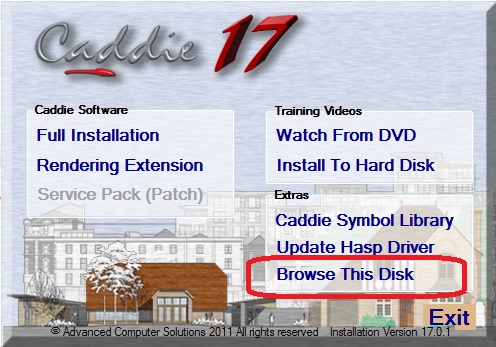
- Open the "Prerequisites" folder and run the "dotNetFx40_Client_x86_x64.exe"
- Continue to go through all the steps and finish the installation. It should now install without any errors.
Caddie will now be able to run successfully without any problems. Please contact Caddie Support if you need any further assistance.



