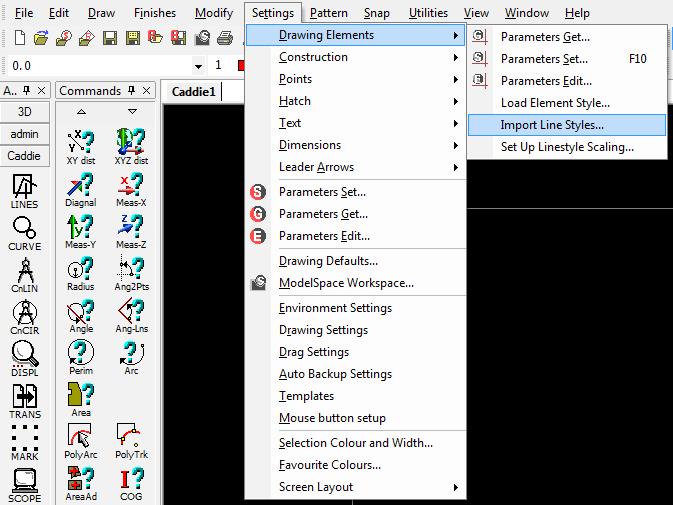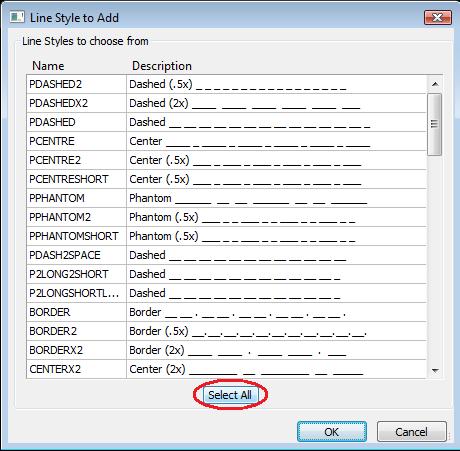- +27 12 644 0300
- +44 1234 834920
- This email address is being protected from spambots. You need JavaScript enabled to view it.
Articles
My Caddie Line styles are missing or not in the list.
This is applicable from Caddie 10 onwards
When the drawing was saved previously, either in another CAD package or in Caddie, it is likely that the drawing was packed. This means that all unused items were removed from the drawing. You just need to bring it into the drawing again.
To do this, follow these steps:
Click on “Settings”-> “Drawing Elements”-> “Import Line Styles”
From this list you can click on the either select the desired line style to import, or click on the “Select all” button, and make sure all the line styles are selected, and then press “Ok”.
All the linestyles selected should be in the list now.
See images for reference.