- +27 12 644 0300
- +44 1234 834920
- This email address is being protected from spambots. You need JavaScript enabled to view it.
Articles
Blocks - Converting to Patterns
- Details
- Parent Category: FAQs
- Category: General
- Created on Thursday, 03 February 2011 17:13
- Hits: 16433
Applies to
Caddie 14 and later
Question
I have been sent a drawing that was created in another CAD system and all the patterns have been converted into blocks. I would like to remove the block information but retain the pattern information. However when I explode the blocks the objects are not in patterns. How can I explode them and keep thep logically together as patterns?
Answer
If you only want to explode a selection of blocks, first restrict the scope by selecting the required blocks. The way this is done will depend on the drawing. For instance you may be able to restrict the scope by layer, colour etc,. by using the QUICK SELECT option on the context menu. From Caddie 16 the context menu also has the LAYERING & DISPLAY options that may make this easier.
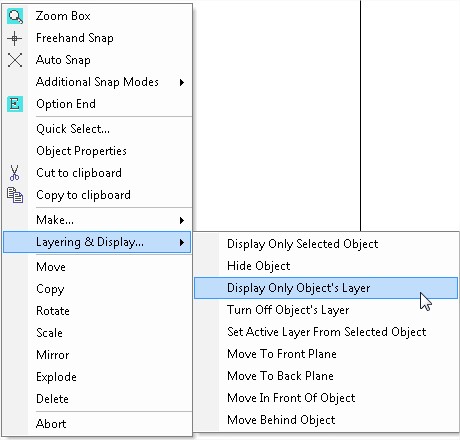
If it is the whole drawing then selection is not an issue.
The next step is to explode the blocks.
To do this go to the EDIT commands and choose Global Explode
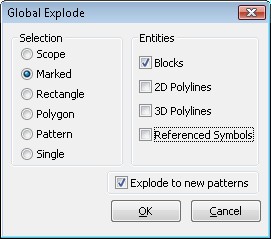
Choose your selection, entities (in this case blocks) and tick the "Explode to new patterns" tickbox.
Caddie will explode all the top level blocks in the selection. If there are nested blocks you may need to do this more than once.
Further Information
Even though the block references have been exploded, the block information is still in the drawing (in the block table). Unless you require these block again it is worth removing them, to keep the drawing size down. To remove the blocks go to
'MENU | FILE | DRAWING UTILITIES | PACK DRAWING'
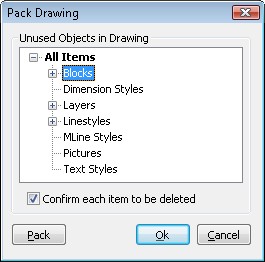
If there are unused blocks in the drawing, 'Blocks' will have a '+' sign next to it. Click on the '+' and either select all of the blocks or the individual ones. You can use the control key to select. Once selected, click PACK.. After packing the blocks, nested blocks may be revealed, so you may need to run the process again.



