- +27 12 644 0300
- +44 1234 834920
- This email address is being protected from spambots. You need JavaScript enabled to view it.
Articles
How to Add Separator Bars to custom Tool Bars
- Details
- Parent Category: FAQs
- Category: General
- Created on Monday, 28 February 2011 11:48
- Hits: 10011
Applies To:
Caddie 15 and later
Question:
I have created some custom toolbars, What would be nice would be to divide the tool bar up into groups of tools. how can I do this?
Answer:
First edit a custom tool bar by right clicking any of the tool bars and selecting "Customize".
Icons on the tool bar can be removed, simply by dragging them off the tool bars, or reordering by dragging to a new position.
There are two methods to do this.
METHOD 1
Using the mouse.
Offseting icons slightly to the right forces the insertion of a group separator bar.
![]()
To do this grab an icon, to the right of the position where you want to insert a group bar, and move it about half an icon position to the right.
![]()
If you see an "I" bar then you have gone too far, so move a little to the left until the "I" bar disappears.
![]()
If you see figure 1 then you can let go and a group bar will be present on your tool bar.
![]()
If the tool bar is "floating" the group bar will extend the full width as shown in the example below.

Removing a Group Bar
To remove a group bar just select (whist in customize mode) the icon to the right of the bar and move it a half icon to the left.
METHOD 2
Using the context menu.
Enter the "customize" mode as above.
Right click on a command icon, which will be the foirst in the new group, and select Begin Group from the menu.
This will automatically add a group bar in the toolbar, just before the selected command icon.
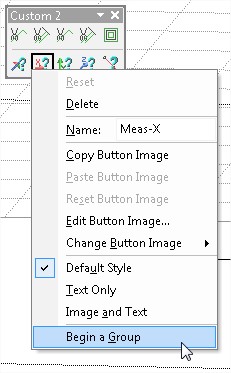
Removing a Group Bar
Right click the first icon in the group and un-tick the Begin Group option.



