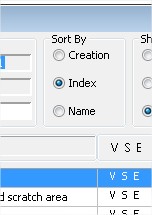- +27 12 644 0300
- +44 1234 834920
- This email address is being protected from spambots. You need JavaScript enabled to view it.
Articles
How Can I Sort The Order Of Layers In Any Of The Drop Down Lists?
Question:
There are a number of places where there is a drop down for layer selection. How can the order of the displayed layers be changed.
Answer:
Changing the order of the layers in the dropdown selectors are all done by right clicking the layer box. As there are slight differences each is described separately.
The Layer Selector on the Standard Tool Bar
To change the layer order on this tool bar first select the black dropdown triangle. This expands the layer list.
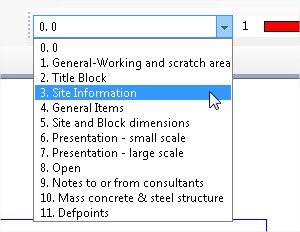
Right click anywhere in the expanded list and you will see the order selection window.
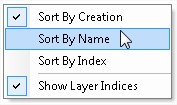
Select the method you require.
The Object Properties Layer Selector
One of the properties of any objects is the layer. Selecting the dropdown triangle displays a list of available layers. The order of these layers can be changed by right clicking in the current layer bar, not in the dropdown list.. Choose the required order from the list.
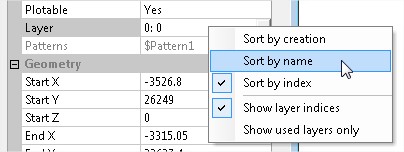
Auto Layering Selector
The last method is also used for any dialogues that have the Auto Layering selector.
Here the Dimensions Set Dialogue is shown. Other dialogues include, Text Set, Hatch Set, Walls Set etc.
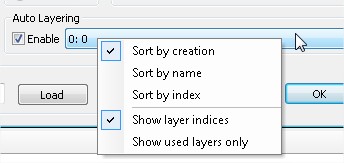
Layer Set Dialogue
Finally the Layer Set dialogue (SCOPE | LAYERSET) has a number of radial buttons which can change the order.