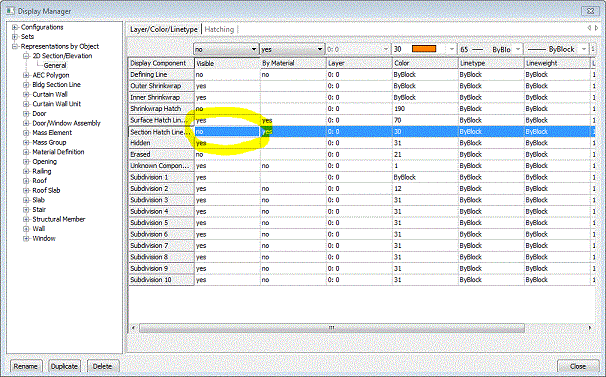How can I turn the hatch off on an AEC Section or Elevation?
By default, AEC sections and Elevations will be created hatched. If you want to switch off the hatch do the following:
Open the drawing.
Open AEC display manager. Select Representations By Object -> 2D Section/Elevation -> General and set section hatch to ‘No’.
See figure below: