Caddie says Softlock Not in Use or is Expired
- Details
- Parent Category: FAQs
- Category: Installation & Troubleshooting
- Created on Thursday, 09 February 2012 12:49
- Hits: 10236
If a previously working Caddie says 'Softlock not in use, or is expired' there may be several causes.
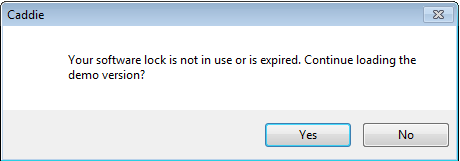
1. The softlocks are time limited and may have expired
2. Caddie may be unable to communicate with the softlock due to firewall issues etc. (Caddie requires port 1947 to be open)
3. The Sentinel Hasp license manager may have stopped
To check if the licence manager is stopped, From the start menu type services.msc into the search box and the services dialogue should open. Scroll down to find Sentinel Local License Manager and ensure it is running. If not select it and click the Start option. Close the services dialogue and restart Caddie.
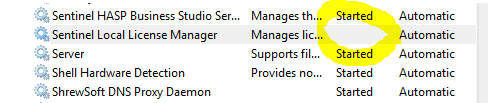
Alternatively, restart the PC and the license manager should be restarted automatically.
