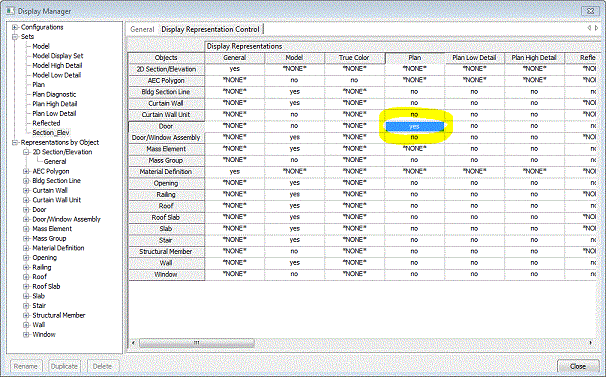- +27 12 644 0300
- +44 1234 834920
- This email address is being protected from spambots. You need JavaScript enabled to view it.
How can I show door swings on an AEC horizontal section (plan)?
By default, AEC sections don't show the door swings. If you want to switch them on, do the following:
Open the drawing.
Open AEC display manager. Select Sets -> Section_Elev and set Plan to ‘Yes’, by double clicking the cell.
See figure below: