Navigating the 'Migrating to Caddie 23' Course Course
1. Once you have logged in and enrolled you should see your dashboard which will look similar to the image below. Click on the blue ‘Migration to Caddie 23’ title to take you to the course page.
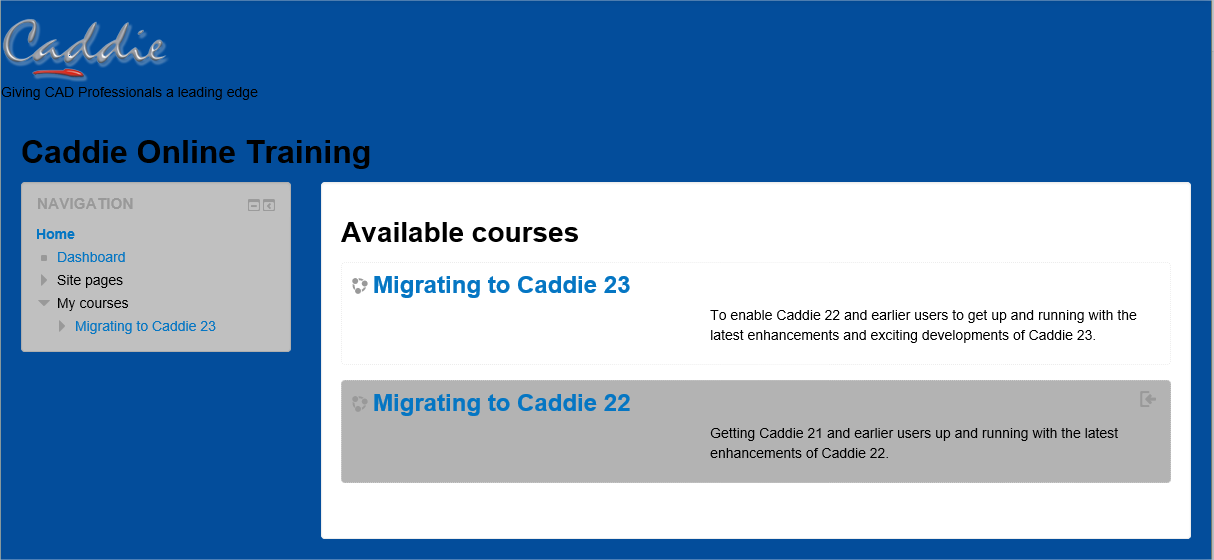
2. 2. You are now ready to start the Migration to Caddie 23 course.
If at any time you want to return to the dashboard, click the ‘Home‘ option from the navigation pane to the left of the screen.
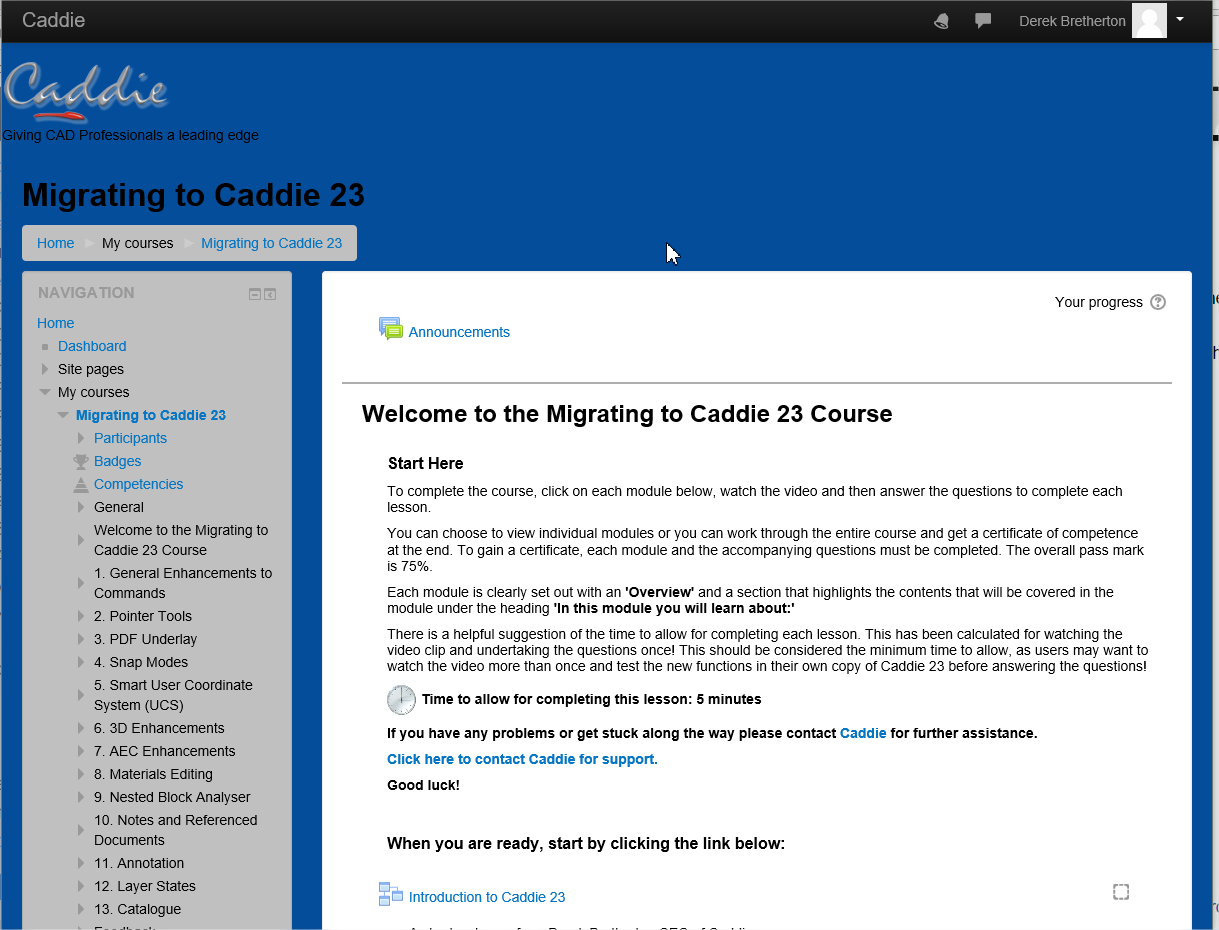
To navigate through the course and see the full details it is best to either scroll down using your mouse wheel or drag the grey tab on the right of the screen.
The course is broken down into an introduction, thirteen modules each of which contain one or more lessons and a feedback form.
The modules are indicated by bold, numbered heading such as:
1. General Enhancements to Commands
Lesson titles within the module are prefixed with the following symbol:
![]()
Each module is clearly set out with an 'Overview' and a section that highlights the contents that will be covered under the heading 'In this module you will learn about:'
The navigation pane to the left of the screen also shows the thirteen modules that are in the course. You can expand each module by clicking the arrow to see the lessons within it.
3. Click on each lesson title in turn and start by watching the video.
The first module is called ‘Introduction to Caddie 23’
As you watch the video, pause it as often as you like and try out the actions described in your own copy of Caddie 23.
When you are ready, answer the questions for the lesson. The questions are multiple choice and for each question there is only one correct answer. Click the answer that you think is correct and then click the ‘Submit’ button.
A page will be displayed summarising the question, your answer and whether it was correct or incorrect. Click the ‘Continue’ button to move on to the next question. When you have answered all the questions in a lesson a summary page will be shown. Having read the page click the ‘Finish Lesson’ button.
You will be able to see your score for the lesson and a progress bar. Below the progress bar are two options that you can click:
‘Go to Next Module’ – is a shortcut to the next module.
‘Return to Migration to Caddie 23’ – will take you to the top of the main course page.
You can choose to view individual modules, or you can work through the entire course and get a certificate of competence at the end. To gain your certificate, each lesson and the accompanying questions must be completed. The overall pass mark is 75%.
There is a helpful suggestion of the time to allow for completing each lesson, as shown below.
 Time to allow for completing this module: 5 minutes
Time to allow for completing this module: 5 minutes
The time has been calculated to allow for watching the video clip and undertaking the questions once! This should be considered the minimum time to allow, as you may want to watch the video more than once and test the new functions in your own copy of Caddie 23 before answering the questions.
Completing the course
On the main course page to the right of each lesson is a small box with a dotted border as shown below:
![]()
A tick will appear automatically when you have successfully completed the lesson. When all lessons are completed successfully all boxes will have ticks. If a box is not ticked but you have completed the lesson you have not achieved the required score. You can repeat the lesson as often as required to obtain the required pass mark.
You can also see a detailed summary of your progress by clicking the ‘More details’ link on the ‘Course Completion Status’ pane on the left of your screen.
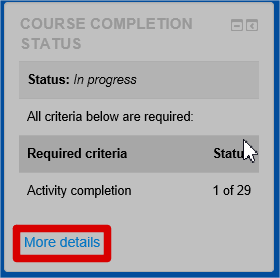
Once all lessons and the feedback form have been successfully completed, you can click the certification link from the bottom of the navigation pane to obtain your completion certificate. Note that the certification option is not visible until all lessons have been completed.
We hope that you find the course useful and enjoyable. You can contact Caddie Support if you have any problems navigating or completing the course.