- +27 12 644 0300
- +44 1234 834920
- This email address is being protected from spambots. You need JavaScript enabled to view it.
Embedding a Logo Image in a Drawing
Applies To:
Caddie 16 and later
Question:
I realise that if my company logo is simple then creating the logo as lines, polylines etc. and hatch is the best way. However there are subtle shades of colour in my logo and it would look best as an image. In a .dwg drawing images are attachments to the drawing. This means that when I send the drawing to someone I have to make sure the images also go.
Is there a way where the image can be embeded in the drawing?
Answer:
Images can be embedded in the drawing, but this method is best kept for very small images such as logos.
To do this use any Windows program that will show the logo on the screen. You can use the Preview function of Windows Explorer, Internet Browser if that is where you image is or a dedicated image editor. The important thing is to see the image on the screen.
Make the display of your logo about twice the size of the final display size of the logo. So if the logo is 50mm wide make the display of the image 100mm wide. Some programs allow the mouse wheel or Ctrl+mouse wheel to zoom in/out
Now you need to capture this.
In Windows Vista or Windows 7 there is a capture tool in "All Programs" "Accessories" called "Snipping Tool". or you can can use your favorite screen capture tool to do this.
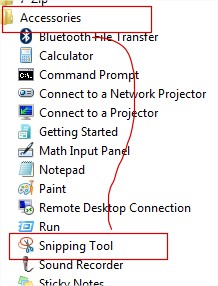
Using the snipping tool select NEW and RECTANGLE. Now tightly select the logo.
Now we have captured it we to get it into Caddie.
Go to the Sheet where the logo is to be placed. From the Menu select "Draw | Advance Object | Insert OLE Object and the "From Clip Board".
Indicate the bottom left position of the logo. It will look too big so select it and right-click-scale. Dynamic scaling works the best. Select the lower left corner and then the lower right corner and drag this corner until the image is the right size. If this is going to be used a number of times make it into a block. and then insert it as a block reference.
The Sheet will show a border, but this doesn't print.
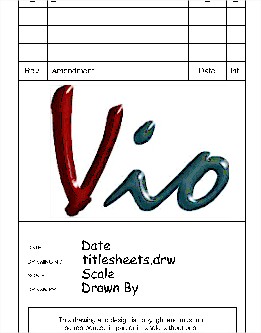
Note:
Inserting images this way is useful but scaling visual size doesn't change the embedded image size. The size of the embedded image will be the size of the capture, so keep the capture size as small as needed. every image inserted in the drawing will increase the drawing size.



