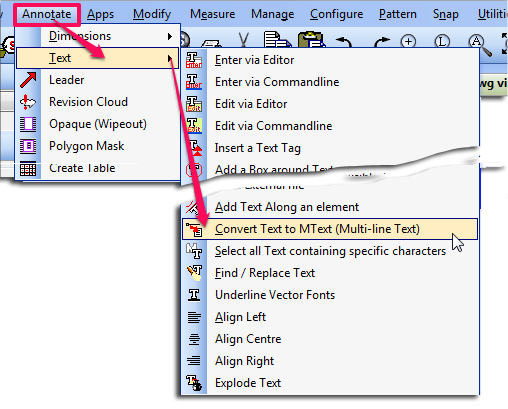DTM 3D points only at a Z height of "0"
- Details
- Parent Category: FAQs
- Category: General
- Created on Thursday, 11 December 2014 14:13
- Hits: 7370
If after creating 3D points from 2D points in the DTM commands the resultant points have a height of "0" we need to look at the text in more detail.
The text you see on the screen may be the result of some text formatting, and this does not show the added formatting in the text.
For instance the screen text may look like this 184.40 but if the text is edited (CSM>Edit Text) and the "Show format codes" tick box is ticked the you will now see any codes used for the displayed text. It may look like this - {\C256;184.98}. For the details of what the codes mean you can search the help from within Caddie for - Enter text, Text Format or Special Characters.
To remove the format of a single Mtext object, select the text on its own and from the CSM>Text>Remove format Codes.
This is great for a single paragraph of text however we are likely to need to do this for all the height text in the drawing.
To do this we need to first isolate the Mtext we need to change. This can be done in many ways and will depend on the current drawing. If this drawing has used layers for the Mtext then isolate the text by displaying only the layers. Now select all of the Mtext (if you have isolated the Mtext use Ctrl-A). From the CSM choose explode and exploded the Mtext. The text now is converted to MText. The 2D to 3D points command only works with Mtext, , so this has to be converted back. To do this select the command