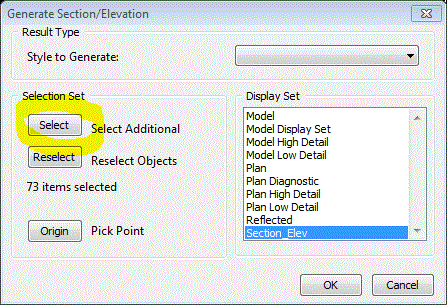- +27 12 644 0300
- +44 1234 834920
- This email address is being protected from spambots. You need JavaScript enabled to view it.
How can I add new objects to an existing AEC section?
If you create new AEC objects and want to include them in an existing section or elevation, then you select 'Regen Section'. Select the section to be regenerated and from the dialogue box click the 'Select' button:
select the additional objects with a rectangular selection box then click OK to regenerate the section.